This post is one of those times.
1. Scan the form and save it as a picture to your My Pictures folder, or any folder where your picture files are kept. For this example, I scanned a tax form and saved it as a .PNG picture (Figure A).
Figure A
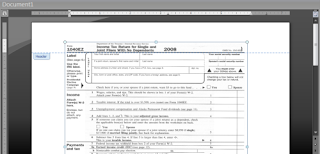
2. Open a blank document in Word.
3. Go to View | Header and Footer. (In Word 2007, double-click in the Header pane of your document.)
4. Go to Insert | Picture and then click From File. (In Word 2007, position the insertion point in the Header pane, click the Insert tab, and then click Picture in the Illustrations group.)
5. Navigate to the file containing your form and click the Insert button.
6. Crop, resize, and reposition the picture as necessary to fit the page.
7. Right-click the picture, go to Format Picture, and click the Behind Text option. (In Word 2007, make sure the form is still selected. Then, under Picture Tools in the Format tab, click Text Wrapping in the Arrange group and choose Behind Text.)
8. Double-click anywhere in the document outside of the Header pane. You can then enter the desired text. (Figure B).
Figure B

To type the data as shown, I decreased the font size to 9, changed the paragraph formatting to single line spacing, and applied 0 spacing before and after the paragraph. This made it easier to use the Enter key to move from one line to another, as if I were using a typewriter.

 3. My Stories. Yeah, I have a few erotic stories here. I know, they are not all that good, but they were fun to write. Don't read them if this offends you (and they represent less than 1% of the content here). These stories have elements of truth and fantasy, some more true than others. Complain about something that is a bit more substantive if you must complain. I have lots of faults.
3. My Stories. Yeah, I have a few erotic stories here. I know, they are not all that good, but they were fun to write. Don't read them if this offends you (and they represent less than 1% of the content here). These stories have elements of truth and fantasy, some more true than others. Complain about something that is a bit more substantive if you must complain. I have lots of faults.


3 comments:
I love my word programs and spread sheets. Sounds dirty, but it is what it is ;)
Cool trick. I will have to save this one!
xmichra: I know exactly what you mean.
I used to support Word for Microsoft in the early 90's. It can do some amazing stuff. I have 2 favorite moments I remember from there. One was doing the mail merge for Colin Powell's (sp) retirement party. His secretary called and needed help with the 1000 guests on the list.
That's how I got into internet work ... Word. You used to have to have a plug in to turn a Word doc into an html page.
Post a Comment